Обсуждение: postgresql-9.3.1-1-windows-x64.exe does not install correctly for me
postgresql-9.3.1-1-windows-x64.exe
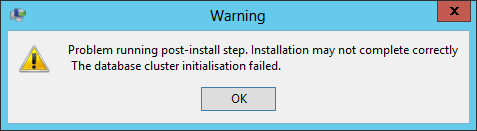
Problem running post-install step. Installation may not complete correctly
The database cluster initialization failed.
Is there an installation log I can examine to determine the problem more completely?
System information:
OS Name Microsoft Windows Server 2012 Standard
Version 6.2.9200 Build 9200
Other OS Description Not Available
OS Manufacturer Microsoft Corporation
System Name DCORBIT
System Manufacturer Dell Inc.
System Model Precision T3600
System Type x64-based PC
System SKU
Processor Intel(R) Xeon(R) CPU E5-1650 0 @ 3.20GHz, 3192 Mhz, 6 Core(s), 12 Logical Processor(s)
BIOS Version/Date Dell Inc. A09, 5/3/2013
SMBIOS Version 2.6
Embedded Controller Version 255.255
BIOS Mode Legacy
BaseBoard Manufacturer Dell Inc.
BaseBoard Model Not Available
BaseBoard Name Base Board
Platform Role Workstation
Secure Boot State Unsupported
PCR7 Configuration Not Available
Windows Directory C:\windows
System Directory C:\windows\system32
Boot Device \Device\HarddiskVolume2
Locale United States
Hardware Abstraction Layer Version = "6.2.9200.16442"
User Name CORPORATE\dcorbit
Time Zone Pacific Daylight Time
Installed Physical Memory (RAM) 32.0 GB
Total Physical Memory 31.9 GB
Available Physical Memory 2.59 GB
Total Virtual Memory 53.9 GB
Available Virtual Memory 18.8 GB
Page File Space 22.0 GB
Page File C:\pagefile.sys
A hypervisor has been detected. Features required for Hyper-V will not be displayed.
Вложения
On 10/31/2013 11:53 AM, Dann Corbit wrote: > postgresql-9.3.1-1-windows-x64.exe > > Problem running post-install step. Installation may not complete correctly > > The database cluster initialization failed. > > Is there an installation log I can examine to determine the problem more > completely? > http://www.enterprisedb.com/resources-community/pginst-guide#troubleshooting -- Adrian Klaver adrian.klaver@gmail.com
The PostgreSQL installer for Windows 64 appears to be broken for Microsoft Windows Server 2012 Standard. Even after uninstalling, removing the entire postgresql directory structure, and running the installer as administrator,I get this error: "fixing permissions on existing directory C:/Program Files/PostgreSQL/9.3/data ... initdb: could not change permissions ofdirectory "C:/Program Files/PostgreSQL/9.3/data": Permission denied" I was able to get it to install by giving permissions to the postgresql folder to applications and services, but I am notreally sure what allowed it to complete. However, that sort of installation would be unsafe for regular users. I only use it for testing, so it does not really matter much in my case (though I would like it much better if I did nothave to munge around to make the install work). -----Original Message----- From: Adrian Klaver [mailto:adrian.klaver@gmail.com] Sent: Thursday, October 31, 2013 5:03 PM To: Dann Corbit; 'pgsql-general@postgresql.org' Subject: Re: [GENERAL] postgresql-9.3.1-1-windows-x64.exe does not install correctly for me On 10/31/2013 11:53 AM, Dann Corbit wrote: > postgresql-9.3.1-1-windows-x64.exe > > Problem running post-install step. Installation may not complete > correctly > > The database cluster initialization failed. > > Is there an installation log I can examine to determine the problem > more completely? > http://www.enterprisedb.com/resources-community/pginst-guide#troubleshooting -- Adrian Klaver adrian.klaver@gmail.com