Обсуждение: Upgrading PostgreSQL under Windows
Hi Team,
We are Upgrading PostgreSQL under Windows from v9.3 to 9.5. Following steps from https://www.postgresql.org/docs/10/pgupgrade.html
We are using PostgreSQL database for confluence application.
While running Step 9 , there is command to set path with postgres user. As per installation of postgres database , we haven’t created “postgres” user on windows.
When we ran pg_upgrade.exe we are getting below error
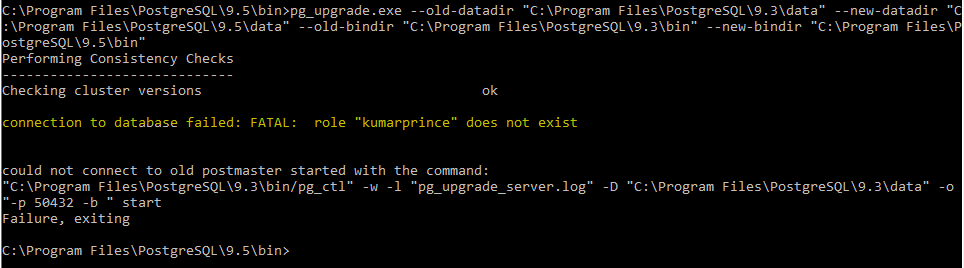
Can you please suggest how we can resolve this issue ?
Thanks and Regards
-----------------
Kumar Prince
SAP Competency Centre
NCS Pte. Ltd. (A member of the SingTel Group)
5 Ang Mo Kio Street 62, NCS Hub, Singapore 569141 | Reg.No.198101793G
T +65.6556 6950 | M +65.87133211| E kumar.prince@ncs.com.sg | W www.ncs.com.sg
Вложения
Le 27/03/2019 à 07:02, Kumar Prince NCS a écrit : > We are Upgrading PostgreSQL under Windows from v9.3 to 9.5. Following > steps from https://www.postgresql.org/docs/10/pgupgrade.html > > We are using PostgreSQL database for confluence application. > > While running Step 9 , there is command to set path with postgres user. > As per installation of postgres database , we haven’t created > “postgres” user on windows. > > When we ran pg_upgrade.exe we are getting below error You need to specify the user used for migration with the appropriate command line option, for instance "-U postgres". Othewise pg_upgrade will try to connect with your OS username, which obviously won't work. Since you can't specify a password in pg_upgrade's command, you will also need to provide authentication informations in a pgpass.conf file as per https://www.postgresql.org/docs/9.5/libpq-pgpass.html Regards -- Arnaud
Arnaud L. schrieb am 27.03.2019 um 14:00: > Le 27/03/2019 à 07:02, Kumar Prince NCS a écrit : >> We are Upgrading PostgreSQL under Windows from v9.3 to 9.5. Following steps from https://www.postgresql.org/docs/10/pgupgrade.html >> >> We are using PostgreSQL database for confluence application. >> >> While running Step 9 , there is command to set path with postgres user. As per installation of postgres database , wehaven’t created “postgres” user on windows. >> >> When we ran pg_upgrade.exe we are getting below error > > You need to specify the user used for migration with the appropriate command line option, for instance "-U postgres". > Othewise pg_upgrade will try to connect with your OS username, which obviously won't work. > > Since you can't specify a password in pg_upgrade's command, you will also need to provide authentication informations ina pgpass.conf file as per https://www.postgresql.org/docs/9.5/libpq-pgpass.html I typically set the connection method to "trust" in both pg_hba.conf files before starting pg_upgrade.