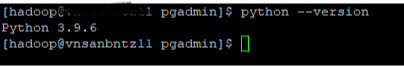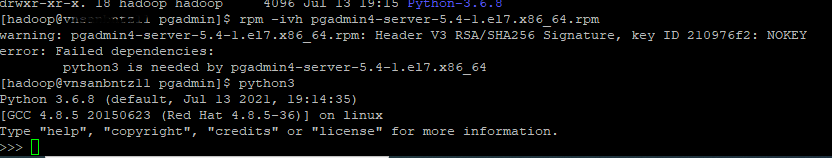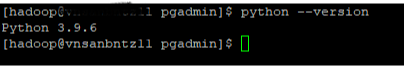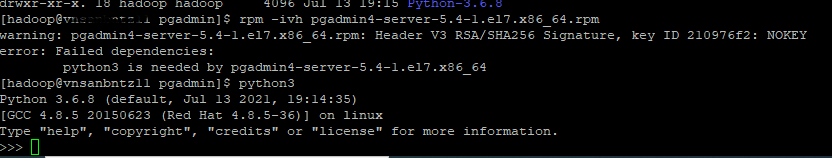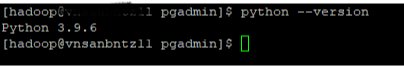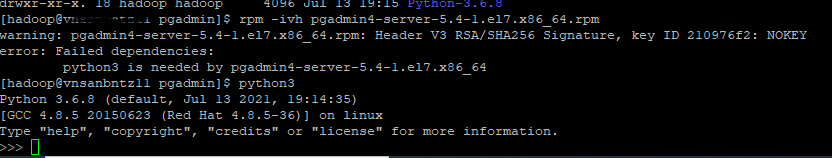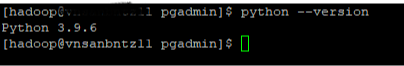Обсуждение: Fwd: Help on installing pgadmin4 from rpm
Hello Team,
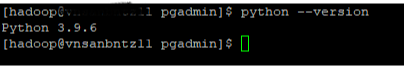
I am trying to install pgadmin4 from rpm since my machine doesn't have internet access to connect to the repo.
I have manually installed python3 and have set python3 as the default python.
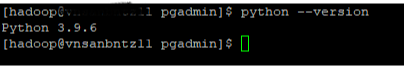
When I try to install the pgadmin server rpm, it throws the following error. Any help would be much appreciated:
[hadoop@v11 pgadmin]$ rpm -ivv pgadmin4-server-5.1-1.el7.x86_64.rpm
D: ============== pgadmin4-server-5.1-1.el7.x86_64.rpm
D: loading keyring from pubkeys in /var/lib/rpm/pubkeys/*.key
D: couldn't find any keys in /var/lib/rpm/pubkeys/*.key
D: loading keyring from rpmdb
D: serialize failed, using private dbenv
D: opening db environment /var/lib/rpm cdb:private:0x401
D: opening db index /var/lib/rpm/Packages 0x400 mode=0x0
D: locked db index /var/lib/rpm/Packages
D: opening db index /var/lib/rpm/Name 0x400 mode=0x0
D: read h# 1236 Header SHA1 digest: OK (bb6b135c57857e6f7cbdcef7fb6a21602264acbb)
D: added key gpg-pubkey-fd431d51-4ae0493b to keyring
D: read h# 1237 Header SHA1 digest: OK (548b3bd6ccdc6cac997c6d6f44b6cb453f9c23d2)
D: added key gpg-pubkey-2fa658e0-45700c69 to keyring
D: Using legacy gpg-pubkey(s) from rpmdb
D: Expected size: 83934476 = lead(96)+sigs(1284)+pad(4)+data(83933092)
D: Actual size: 83934476
warning: pgadmin4-server-5.1-1.el7.x86_64.rpm: Header V3 RSA/SHA256 Signature, key ID 210976f2: NOKEY
D: added binary package [0]
D: found 0 source and 1 binary packages
D: opening db index /var/lib/rpm/Conflictname 0x400 mode=0x0
D: ========== +++ pgadmin4-server-5.1-1.el7 x86_64/linux 0x0
D: opening db index /var/lib/rpm/Providename 0x400 mode=0x0
D: read h# 2965 Header V3 RSA/SHA256 Signature, key ID fd431d51: OK
D: Requires: krb5-libs YES (db provides)
D: read h# 3527 Header V3 RSA/SHA256 Signature, key ID fd431d51: OK
D: read h# 3597 Header V3 RSA/SHA256 Signature, key ID 210976f2: NOKEY
D: Requires: postgresql-libs >= 11 YES (db provides)
D: Requires: python3 NO
D: Requires: rpmlib(CompressedFileNames) <= 3.0.4-1 YES (rpmlib provides)
D: Requires: rpmlib(FileDigests) <= 4.6.0-1 YES (rpmlib provides)
D: Requires: rpmlib(PayloadFilesHavePrefix) <= 4.0-1 YES (rpmlib provides)
D: Requires: rpmlib(PayloadIsXz) <= 5.2-1 YES (rpmlib provides)
D: opening db index /var/lib/rpm/Obsoletename 0x400 mode=0x0
error: Failed dependencies:
python3 is needed by pgadmin4-server-5.1-1.el7.x86_64
D: closed db index /var/lib/rpm/Obsoletename
D: closed db index /var/lib/rpm/Conflictname
D: closed db index /var/lib/rpm/Providename
D: closed db index /var/lib/rpm/Name
D: closed db index /var/lib/rpm/Packages
D: closed db environment /var/lib/rpm
Вложения
On Tue, Jul 13, 2021 at 2:13 PM Prasanth M Sasidharan <prasha.ms@gmail.com> wrote:
Hello Team,I am trying to install pgadmin4 from rpm since my machine doesn't have internet access to connect to the repo.I have manually installed python3 and have set python3 as the default python.When I try to install the pgadmin server rpm, it throws the following error. Any help would be much appreciated:[hadoop@v11 pgadmin]$ rpm -ivv pgadmin4-server-5.1-1.el7.x86_64.rpm
If you're installing that RPM (which I'll note is an old version - you should use v5.4), you're presumably using CentOS/RHEL 7.x. On that platform, the python3 package is v3.6.8, not v3.9.6 which begs the question; how did you install Python 3? If you did not do so using the vendor supplied packages, then installing pgAdmin won't work, and it most likely won't work even if you forced the installation.
Вложения
Hi Dave,
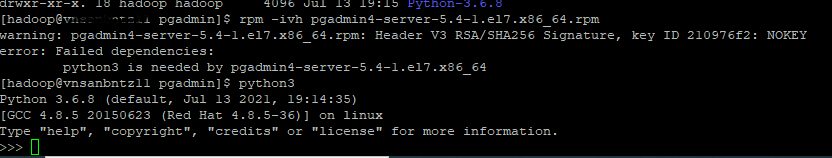
Appreciate the reply. I downloaded the python package from https://www.python.org/ftp/python/3.6.8/Python-3.6.8.tgz and compiled it.
However, it's still throwing the same error . Would appreciate if you could point me to the right direction
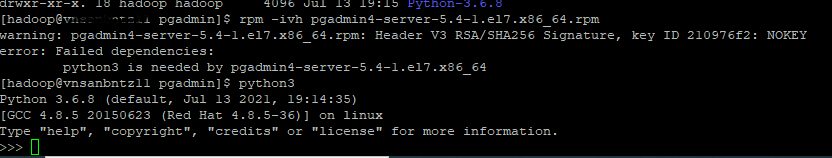
On Tue, Jul 13, 2021 at 7:02 PM Dave Page <dpage@pgadmin.org> wrote:
On Tue, Jul 13, 2021 at 2:13 PM Prasanth M Sasidharan <prasha.ms@gmail.com> wrote:Hello Team,I am trying to install pgadmin4 from rpm since my machine doesn't have internet access to connect to the repo.I have manually installed python3 and have set python3 as the default python.When I try to install the pgadmin server rpm, it throws the following error. Any help would be much appreciated:[hadoop@v11 pgadmin]$ rpm -ivv pgadmin4-server-5.1-1.el7.x86_64.rpmIf you're installing that RPM (which I'll note is an old version - you should use v5.4), you're presumably using CentOS/RHEL 7.x. On that platform, the python3 package is v3.6.8, not v3.9.6 which begs the question; how did you install Python 3? If you did not do so using the vendor supplied packages, then installing pgAdmin won't work, and it most likely won't work even if you forced the installation.--
Live every day as if it were your last, because one of these days, it will be.
Regards,
Prasanth M Sasidharan
Regards,
Prasanth M Sasidharan
Вложения
Hi
On Tue, Jul 13, 2021 at 2:56 PM Prasanth M Sasidharan <prasha.ms@gmail.com> wrote:
Hi Dave,Appreciate the reply. I downloaded the python package from https://www.python.org/ftp/python/3.6.8/Python-3.6.8.tgz and compiled it.However, it's still throwing the same error . Would appreciate if you could point me to the right direction
Sure. Install the Python 3 package from CentOS/Redhat (as appropriate for whatever your OS is). The pgAdmin RPM is complaining because you don't have the python3 RPM installed.
Using a from-source installation of Python isn't supported by the RPMs. If you really want to use a from-source installation, you'll have to build pgAdmin yourself, manually. Which is a lot of work, and quite complex.
On Tue, Jul 13, 2021 at 7:02 PM Dave Page <dpage@pgadmin.org> wrote:On Tue, Jul 13, 2021 at 2:13 PM Prasanth M Sasidharan <prasha.ms@gmail.com> wrote:Hello Team,I am trying to install pgadmin4 from rpm since my machine doesn't have internet access to connect to the repo.I have manually installed python3 and have set python3 as the default python.When I try to install the pgadmin server rpm, it throws the following error. Any help would be much appreciated:[hadoop@v11 pgadmin]$ rpm -ivv pgadmin4-server-5.1-1.el7.x86_64.rpmIf you're installing that RPM (which I'll note is an old version - you should use v5.4), you're presumably using CentOS/RHEL 7.x. On that platform, the python3 package is v3.6.8, not v3.9.6 which begs the question; how did you install Python 3? If you did not do so using the vendor supplied packages, then installing pgAdmin won't work, and it most likely won't work even if you forced the installation.----Live every day as if it were your last, because one of these days, it will be.
Regards,
Prasanth M Sasidharan
Вложения
Hello Dave,
That actually worked . I did the rpm installation of python & pgadmin and I was able to install it successfully.
However, I am unable to login to the pgadmin4 page due to incorrect username and password. I am using the same email address and password given while running the /usr/pgadmin4/bin/setup-web.sh.
Is there any additional configuration needed?
On Tue, Jul 13, 2021 at 7:31 PM Dave Page <dpage@pgadmin.org> wrote:
HiOn Tue, Jul 13, 2021 at 2:56 PM Prasanth M Sasidharan <prasha.ms@gmail.com> wrote:Hi Dave,Appreciate the reply. I downloaded the python package from https://www.python.org/ftp/python/3.6.8/Python-3.6.8.tgz and compiled it.However, it's still throwing the same error . Would appreciate if you could point me to the right directionSure. Install the Python 3 package from CentOS/Redhat (as appropriate for whatever your OS is). The pgAdmin RPM is complaining because you don't have the python3 RPM installed.Using a from-source installation of Python isn't supported by the RPMs. If you really want to use a from-source installation, you'll have to build pgAdmin yourself, manually. Which is a lot of work, and quite complex.On Tue, Jul 13, 2021 at 7:02 PM Dave Page <dpage@pgadmin.org> wrote:On Tue, Jul 13, 2021 at 2:13 PM Prasanth M Sasidharan <prasha.ms@gmail.com> wrote:Hello Team,I am trying to install pgadmin4 from rpm since my machine doesn't have internet access to connect to the repo.I have manually installed python3 and have set python3 as the default python.When I try to install the pgadmin server rpm, it throws the following error. Any help would be much appreciated:[hadoop@v11 pgadmin]$ rpm -ivv pgadmin4-server-5.1-1.el7.x86_64.rpmIf you're installing that RPM (which I'll note is an old version - you should use v5.4), you're presumably using CentOS/RHEL 7.x. On that platform, the python3 package is v3.6.8, not v3.9.6 which begs the question; how did you install Python 3? If you did not do so using the vendor supplied packages, then installing pgAdmin won't work, and it most likely won't work even if you forced the installation.----Live every day as if it were your last, because one of these days, it will be.
Regards,
Prasanth M Sasidharan--
Live every day as if it were your last, because one of these days, it will be.
Regards,
Prasanth M Sasidharan
Regards,
Prasanth M Sasidharan
Вложения
Hi
On Wed, Jul 14, 2021 at 8:13 AM Prasanth M Sasidharan <prasha.ms@gmail.com> wrote:
Hello Dave,That actually worked . I did the rpm installation of python & pgadmin and I was able to install it successfully.However, I am unable to login to the pgadmin4 page due to incorrect username and password. I am using the same email address and password given while running the /usr/pgadmin4/bin/setup-web.sh.Is there any additional configuration needed?
My guess is you've run into an issue caused by increased validation in the flask-security-too module, the workaround for which is described at https://redmine.postgresql.org/issues/6550#note-27 (it'll be fixed in the upcoming v5.5 release). Essentially, because your machine is isolated from the internet, your email address is probably failing the deliverability check that the python module now does by default.
Essentially, you need to add:
SECURITY_EMAIL_VALIDATOR_ARGS={"check_deliverability": False}to your config_local.py or config_system.py file. See https://www.pgadmin.org/docs/pgadmin4/5.4/config_py.html for more info on those files.
On Tue, Jul 13, 2021 at 7:31 PM Dave Page <dpage@pgadmin.org> wrote:HiOn Tue, Jul 13, 2021 at 2:56 PM Prasanth M Sasidharan <prasha.ms@gmail.com> wrote:Hi Dave,Appreciate the reply. I downloaded the python package from https://www.python.org/ftp/python/3.6.8/Python-3.6.8.tgz and compiled it.However, it's still throwing the same error . Would appreciate if you could point me to the right directionSure. Install the Python 3 package from CentOS/Redhat (as appropriate for whatever your OS is). The pgAdmin RPM is complaining because you don't have the python3 RPM installed.Using a from-source installation of Python isn't supported by the RPMs. If you really want to use a from-source installation, you'll have to build pgAdmin yourself, manually. Which is a lot of work, and quite complex.On Tue, Jul 13, 2021 at 7:02 PM Dave Page <dpage@pgadmin.org> wrote:On Tue, Jul 13, 2021 at 2:13 PM Prasanth M Sasidharan <prasha.ms@gmail.com> wrote:Hello Team,I am trying to install pgadmin4 from rpm since my machine doesn't have internet access to connect to the repo.I have manually installed python3 and have set python3 as the default python.When I try to install the pgadmin server rpm, it throws the following error. Any help would be much appreciated:[hadoop@v11 pgadmin]$ rpm -ivv pgadmin4-server-5.1-1.el7.x86_64.rpmIf you're installing that RPM (which I'll note is an old version - you should use v5.4), you're presumably using CentOS/RHEL 7.x. On that platform, the python3 package is v3.6.8, not v3.9.6 which begs the question; how did you install Python 3? If you did not do so using the vendor supplied packages, then installing pgAdmin won't work, and it most likely won't work even if you forced the installation.----Live every day as if it were your last, because one of these days, it will be.
Regards,
Prasanth M Sasidharan----Live every day as if it were your last, because one of these days, it will be.
Regards,
Prasanth M Sasidharan
Вложения
That worked. Thanks Dave for the help and the guidance.Appreciate it.
On Wed, Jul 14, 2021 at 1:34 PM Dave Page <dpage@pgadmin.org> wrote:
HiOn Wed, Jul 14, 2021 at 8:13 AM Prasanth M Sasidharan <prasha.ms@gmail.com> wrote:Hello Dave,That actually worked . I did the rpm installation of python & pgadmin and I was able to install it successfully.However, I am unable to login to the pgadmin4 page due to incorrect username and password. I am using the same email address and password given while running the /usr/pgadmin4/bin/setup-web.sh.Is there any additional configuration needed?My guess is you've run into an issue caused by increased validation in the flask-security-too module, the workaround for which is described at https://redmine.postgresql.org/issues/6550#note-27 (it'll be fixed in the upcoming v5.5 release). Essentially, because your machine is isolated from the internet, your email address is probably failing the deliverability check that the python module now does by default.Essentially, you need to add:SECURITY_EMAIL_VALIDATOR_ARGS={"check_deliverability": False}to your config_local.py or config_system.py file. See https://www.pgadmin.org/docs/pgadmin4/5.4/config_py.html for more info on those files.On Tue, Jul 13, 2021 at 7:31 PM Dave Page <dpage@pgadmin.org> wrote:HiOn Tue, Jul 13, 2021 at 2:56 PM Prasanth M Sasidharan <prasha.ms@gmail.com> wrote:Hi Dave,Appreciate the reply. I downloaded the python package from https://www.python.org/ftp/python/3.6.8/Python-3.6.8.tgz and compiled it.However, it's still throwing the same error . Would appreciate if you could point me to the right directionSure. Install the Python 3 package from CentOS/Redhat (as appropriate for whatever your OS is). The pgAdmin RPM is complaining because you don't have the python3 RPM installed.Using a from-source installation of Python isn't supported by the RPMs. If you really want to use a from-source installation, you'll have to build pgAdmin yourself, manually. Which is a lot of work, and quite complex.On Tue, Jul 13, 2021 at 7:02 PM Dave Page <dpage@pgadmin.org> wrote:On Tue, Jul 13, 2021 at 2:13 PM Prasanth M Sasidharan <prasha.ms@gmail.com> wrote:Hello Team,I am trying to install pgadmin4 from rpm since my machine doesn't have internet access to connect to the repo.I have manually installed python3 and have set python3 as the default python.When I try to install the pgadmin server rpm, it throws the following error. Any help would be much appreciated:[hadoop@v11 pgadmin]$ rpm -ivv pgadmin4-server-5.1-1.el7.x86_64.rpmIf you're installing that RPM (which I'll note is an old version - you should use v5.4), you're presumably using CentOS/RHEL 7.x. On that platform, the python3 package is v3.6.8, not v3.9.6 which begs the question; how did you install Python 3? If you did not do so using the vendor supplied packages, then installing pgAdmin won't work, and it most likely won't work even if you forced the installation.----Live every day as if it were your last, because one of these days, it will be.
Regards,
Prasanth M Sasidharan----Live every day as if it were your last, because one of these days, it will be.
Regards,
Prasanth M Sasidharan--
Live every day as if it were your last, because one of these days, it will be.
Regards,
Prasanth M Sasidharan
Regards,
Prasanth M Sasidharan
Вложения
On Wed, Jul 14, 2021 at 11:53 AM Prasanth M Sasidharan <prasha.ms@gmail.com> wrote:
That worked. Thanks Dave for the help and the guidance.Appreciate it.
Glad to hear it - you're welcome!
On Wed, Jul 14, 2021 at 1:34 PM Dave Page <dpage@pgadmin.org> wrote:HiOn Wed, Jul 14, 2021 at 8:13 AM Prasanth M Sasidharan <prasha.ms@gmail.com> wrote:Hello Dave,That actually worked . I did the rpm installation of python & pgadmin and I was able to install it successfully.However, I am unable to login to the pgadmin4 page due to incorrect username and password. I am using the same email address and password given while running the /usr/pgadmin4/bin/setup-web.sh.Is there any additional configuration needed?My guess is you've run into an issue caused by increased validation in the flask-security-too module, the workaround for which is described at https://redmine.postgresql.org/issues/6550#note-27 (it'll be fixed in the upcoming v5.5 release). Essentially, because your machine is isolated from the internet, your email address is probably failing the deliverability check that the python module now does by default.Essentially, you need to add:SECURITY_EMAIL_VALIDATOR_ARGS={"check_deliverability": False}to your config_local.py or config_system.py file. See https://www.pgadmin.org/docs/pgadmin4/5.4/config_py.html for more info on those files.On Tue, Jul 13, 2021 at 7:31 PM Dave Page <dpage@pgadmin.org> wrote:HiOn Tue, Jul 13, 2021 at 2:56 PM Prasanth M Sasidharan <prasha.ms@gmail.com> wrote:Hi Dave,Appreciate the reply. I downloaded the python package from https://www.python.org/ftp/python/3.6.8/Python-3.6.8.tgz and compiled it.However, it's still throwing the same error . Would appreciate if you could point me to the right directionSure. Install the Python 3 package from CentOS/Redhat (as appropriate for whatever your OS is). The pgAdmin RPM is complaining because you don't have the python3 RPM installed.Using a from-source installation of Python isn't supported by the RPMs. If you really want to use a from-source installation, you'll have to build pgAdmin yourself, manually. Which is a lot of work, and quite complex.On Tue, Jul 13, 2021 at 7:02 PM Dave Page <dpage@pgadmin.org> wrote:On Tue, Jul 13, 2021 at 2:13 PM Prasanth M Sasidharan <prasha.ms@gmail.com> wrote:Hello Team,I am trying to install pgadmin4 from rpm since my machine doesn't have internet access to connect to the repo.I have manually installed python3 and have set python3 as the default python.When I try to install the pgadmin server rpm, it throws the following error. Any help would be much appreciated:[hadoop@v11 pgadmin]$ rpm -ivv pgadmin4-server-5.1-1.el7.x86_64.rpmIf you're installing that RPM (which I'll note is an old version - you should use v5.4), you're presumably using CentOS/RHEL 7.x. On that platform, the python3 package is v3.6.8, not v3.9.6 which begs the question; how did you install Python 3? If you did not do so using the vendor supplied packages, then installing pgAdmin won't work, and it most likely won't work even if you forced the installation.----Live every day as if it were your last, because one of these days, it will be.
Regards,
Prasanth M Sasidharan----Live every day as if it were your last, because one of these days, it will be.
Regards,
Prasanth M Sasidharan----Live every day as if it were your last, because one of these days, it will be.
Regards,
Prasanth M Sasidharan