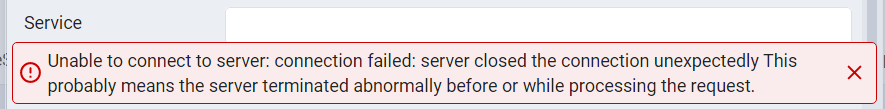Обсуждение: Unable to connect to server
Hi Team,
While connecting to the server the connection is getting failed, tried restarting the system but no luck. Can you please help/suggest here.

Regards,
Pramod
Вложения
Hi Team,
While connecting to the server the connection is getting failed, tried restarting the system but no luck. Can you please help/suggest here.
Regards,
Pramod
Вложения
Hi Team,
I’m able to connect now. Thankyou
Regards
Pramod
From: Jeff Janes <jeff.janes@gmail.com>
Sent: Monday, April 29, 2024 8:56 PM
To: Javali, Pramod <Pramod.Javali1@t-mobile.com>
Cc: pgsql-bugs@lists.postgresql.org
Subject: Re: Unable to connect to server
[External]
This is unlikely to be a bug, it seems like an admin issue.
When I've seen this "server closed the connection unexpectedly" immediately upon connection, it is usually because a port forwarder has accepted the connection and tried to pass it on to the real server, but the forwarder got a connection refused error. As it already accepted the connection, it can't pass the "refused" back to the client so instead just closes it without comment, which is unexpected.
If that is what is happening, you will not find any direct log messages in the PostgreSQL log about it, as no connection was ever established and so there is nothing to log. But if something else is going on, you might get log messages so check for them.
Make sure that the PostgreSQL server is actually running, is listening on the right port and the right network interface, and that any port forwarder or firewall is configured correctly.
Cheers,
Jeff